Participation fees (via PayPal)
It is possible to automatically receive entry fee payments via PayPal when you set up your contest.
By automating the payment process, you can streamline the sign-up process for contests and ensure a seamless experience for participants. This is especially useful during crowded one-day events.
We will cover how to define prices for contest categories, set up PayPal as a payment method, and show how the payment and refund process looks like for participants.
Setup automatic payment
Requirements to set up automatic payment are:
- Access to the blocsport admin area and organizer privileges for your gym
- A PayPal Business account
Define entry fees for a contest
- Go to the blocsport admin area and navigate to your competition you want to set an entry fee for.
- Scroll down until you see the category section.
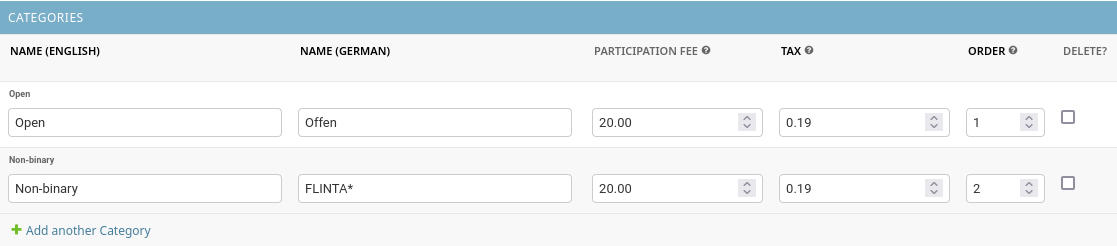
A contest has at least one category. You can define a price to each category independently. If you set a price of 0.00 €, there will be no entry fee.
You can also define the included tax as this will be included in the receipt PayPal issues for each transaction.
Additional currencies
blocsport currently only supports EUR as a currency. But there's no reason why we shouldn't support every currency PayPal supports. Please write us if you need your currency added as an option.
Create a PayPal Business account
Setting up an entry fee is a good first step but blocsport (or rather PayPal) needs to know where to transfer the money to. This is why your gym requires credentials to a so-called "App" you create for blocsport on PayPal. This app allows blocsport to accept payments on your behalf.
Live vs. Sandbox
There are two modes a PayPal app can operate in:
- Live: for real live use with real money, you will need to create an app in Live mode.
- Sandbox: if you want to simulate payments, create an app in Sandbox mode where PayPal will operate with "toy money" and you can simulate the signup process without having to use real money.
- Make sure you have a PayPal Business account.
- Navigate to the PayPal Developer portal: https://developer.paypal.com/
- Go to the Dashboard and click on "Apps & Credentials"
- Create a new app by clicking on "Create App" under the REST API apps section.
- Provide a name for your app and select the account email.
- Once your app is created, you will be provided with a Client ID and Secret Key. Keep this information handy, you will need to add it to your gym entry.
- If you want, you can uncheck all the optional checkboxes under "Features". Blocsport doesn't need any special privileges.
Connect your PayPal account with your gym
- Back in the Blocsport admin area, navigate to your gym
- Scroll to the bottom of the page to the section "PayPal Settings"
- Enter Client ID and Client Secret of the PayPal app you just created. Select the correct environment that you created your PayPal app in (live or sandbox).
Now everything is set up to accept payments via PayPal!
Payment step during event signup
During the sign up process, there will be a step called "payment" if the participant chose to participate in a category with an entry fee. If a category without entry fee was chosen, or if there isn't a price at all, this final step will not be shown.
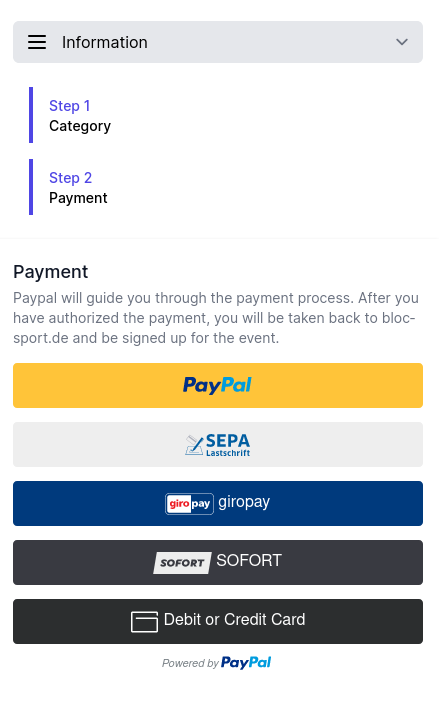
The user can select one of the payment options and will be guided through the payment process by PayPal. If PayPal confirms the transaction, the sign-up procss on blocsport will be completed and the user will be signed up.
Managing and refunding payments
You can search for PayPal orders and see their details not only on paypal.com but also in the blocsport admin area. If customers ask about their transaction you can look them up or even refund them.
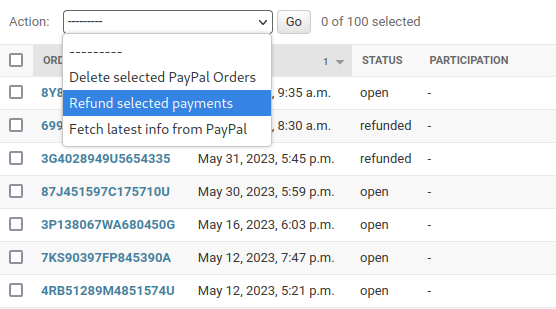
Please note that there are orders without participation because standing orders are created as soon as the sign-up process begins but they will only be tied to a participation if the sign-up process was completed.
If a participation is deleted, the entry fee is refunded automatically. Those PayPal orders also don't have a participation anymore.